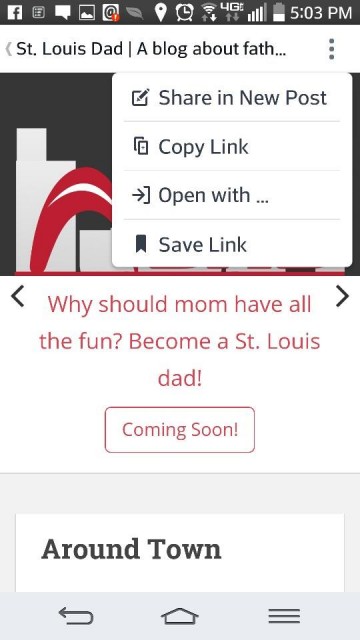Do you own an iPhone, iPad, Android, or a Windows 8 phone/device? If so then you can take St. Louis Dad with you wherever you go!
Apple Devices
On your Apple device all you have to do is open up Safari and visit StLouisDad.com and within a few moments a message will appear at the bottom of your screen that points exactly to what you need to do.
Android Devices
Open up Chrome for Android and head on over to StLouisDad.com. Tap the menu button and tap Add to Homescreen. You can then enter a name for the shortcut and then Chrome will add it to your home screen. The St. Louis Dad icon will appear on your home screen just like all the other app shortcuts or widgets. Other Android browsers offer this feature as well. Just explore the menu options and look for the Add to Home Screen option or a variation of that.
Windows 8 Devices (phone, surface, laptop, etc)
Launch StLouisDad.com in your browser and tap the 3 circles in the lower right. A menu will pop up, click Pin to Start. You should then see StLouisDad.com right on your home screen!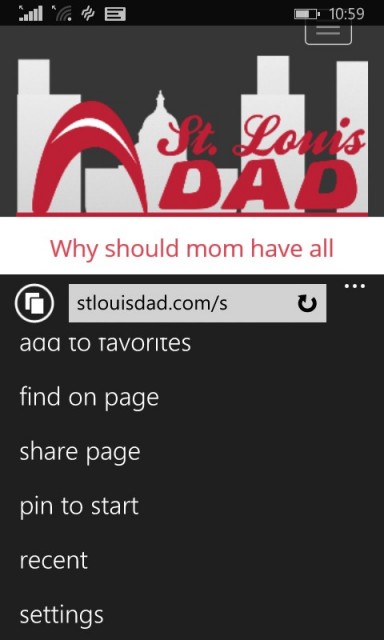
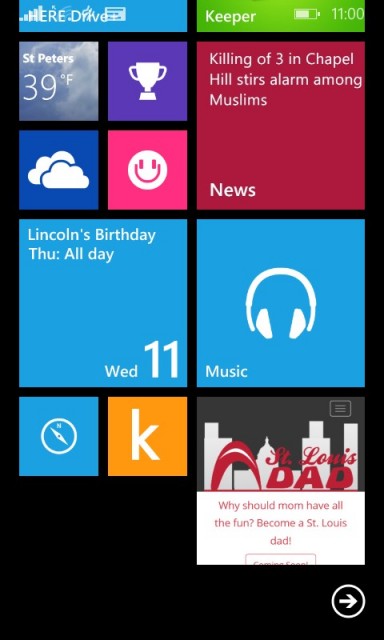
Now no matter what smart device you have you can bring St. Louis Dad with you. If you have problems getting StLouisDad.com to show up on your mobile device post in the comments below!
Discover more from St. Louis Dad
Subscribe to get the latest posts to your email.